Live Admin - Lite (Free)
Live Admin Lite is the light version of LiveAdmin which can be
installed on your own hosting space (just
like LiveAdmin Standalone). Not all features
of Standalone version included in this
release.
LiveAdmin Lite is a Free Live Customer Support Chat Script and can be used for personal or commercial proposes.
There are a few restrictions on using the Lite version:
LiveAdmin Lite is a Free Live Customer Support Chat Script and can be used for personal or commercial proposes.
There are a few restrictions on using the Lite version:
- You are not allowed to alter or change the code.
- A link to LiveAdmin web site must be persist in client side of the chat panel.
Here is how the Standalone or Lite version works:
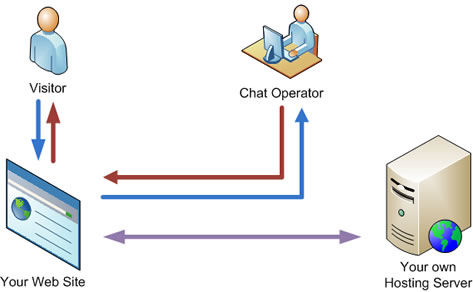
Just like Standalone, Lite version of LiveAdmin can be integrated into content management systems using ready to use plugins, check them out at Live Admin Download page.
Minimum requirements
- PHP 5.1.0 or later
- One MySQL Database (Required MySQL 4.x or later)
- PHP compiled with UTF-8 Encoder
- PHP compiled with MySQL Extension
- PHP compiled with FTP functions (or upgrade will not work)
- PHP compiled with cURL functions (or news and upgrade will not work)
- PHP configured with register_globals OFF
- PHP configured with safe_mode disabled
- Server can connect to LiveAdmin server to get latest news and updates
Simple installation steps
- Download the Lite version of LiveAdmin from Live Admin Download page.
- Extract to a local folder
- Upload the liveadmin folder to your site
- Point a browser to where you've uploaded the file and follow the instructions.
To install status indicator (chat button)
- Point a browser to liveadmin installation on your site and login to Admin Panel
- Click on Configuration button
- Click on Installation Instructions and follow them to insert codes into your pages
To update the Live Admin Lite to latest version
- When a new version published you will get a notification in Admin panel when logging in. Click on 'Yes' button.
- Most of PHP installations do not allow PHP process to write to ordinary files. Therefore Live Admin uses FTP to update itself. Provide FTP login information of your hosting account and fill all fields. Update process will inform you if any parameter is not correct.
- Continue the process and Live Admin will be updated automatically.
- Logout and login to make sure new updates applied properly



